Viscount Cantorum Duo Keyboard

You can always use Grandorgue or Hauptwerk if you want a different sound. I bought it for the features and for the fact it could function without powering up amplifiers and computers. I’ve used it a number of times when I just want to take a break and play. I may say it sounds a bit ‘synth’ but it is perfectly acceptable and is priced very well.
I’ve added a few links to YouTube videos at the end of this page. None are of me playing as I don’t want to show it in a bad light.
Also, if you have a 4-channel amplifier, you can play with routing echo to the rear and pipes to the front. I actually use a mixer and balance out various channels to give a bit of echo in the front channels with the pipes and only echo in the rear. It sounds better to my ear. The amp I use is an old two zone that I almost sold on eBay. Glad I kept it around.
The user guide
You can download the user guide from the website. This link may become obsolete when they update the guide. Make sure the version you have is 1.2 or greater. The version 1.0 had numerous errors.
Audio inputs and outputs
Manual pages 6, 7, 14.
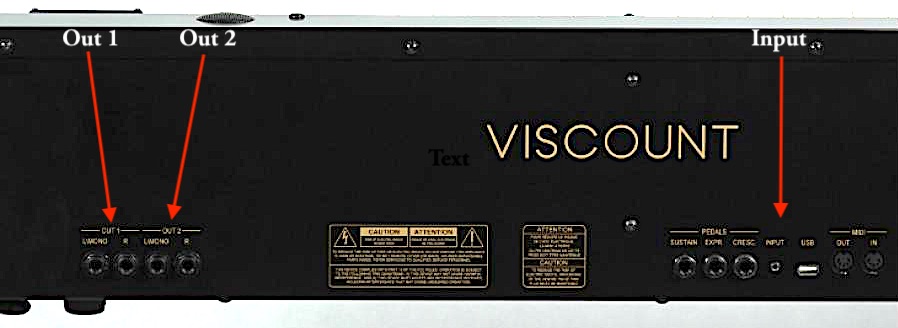
Manual pages 12 and 13
It also has a built-in 7-band equaliser for output so you can adjust the levels for internal, and external outputs. This will let you tweak the audio to your taste and environment.
Manual pages 10 (manuals), 26 (voice)
You can also adjust the volume for each manual and each stop. I’ve used this to adjust manual levels so the great doesn’t overpower the swell. It is very easy to do.
Mechanical inputs
Manual pages 6,7 (enable), 18 (calibrate)
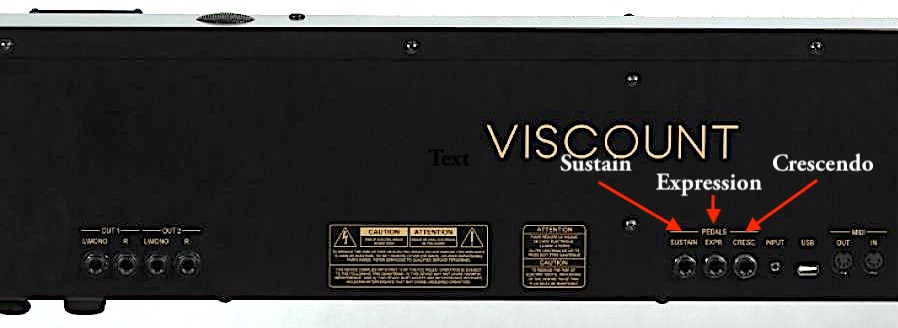
The resistance values can be adjusted in the control panel to compensate for non-zero and non-100% values. It’s a nice touch, and is also a feature available in GrandOrgue.
MIDI
Manual pages 7, 14-17
This has a fairly standard 5-pin DIN MIDI interface but does not include a MIDI-thru. The input can be either for pedalboard or computer, but not both. This really didn’t matter to me since I am using a mioXM interface as a MIDI ‘switcher’. Everything goes in and out of the mioXM.
Stops
Manual pages 4, 25
This has 27 different stops available with 4 variations: Baroque, Barock, Romantic and Symphonic. The variations are just minor alterations to the sounds, so don’t expect it to go from a full German baroque organ to a French, 19th century, romantic organ. All of the sounds are sufficient for practice and play; while I’ve said it sounds a bit ‘synth’, it has a perfectly acceptable sound.
| Pedal | Great | Swell |
|---|---|---|
| Principal Bass 16' | Bourdon 16' | Gedackt 8' |
| Octave Bass 8' | Principal 8' | Gamba 8' |
| Choral Bass 4' | Rhorflote 8' | Vox Celeste 8' |
| Posaune 16' | Viola 8' | Principal 4' |
| Klarine 4' | Octave 4' | Block Flute 4' |
| Superoctave 2' | Nazard 2 2/3<'/td> | |
| Mixtur IV | Waldflote 2' | |
| Kornett III | Terz 1 3/5' | |
| Trompete 8′ | Sharff III | |
| Krummhorn 8′ | Faggotto 16' | |
| Trompette Harmonic 8' | ||
| Oboe 8' | ||
| great to pedal | tremulant | tremulant |
| swell to pedal | swell to great |
Orchestral stops
There are also orchestral sounds available, but only one voice may be chosen at a time for a division. I haven’t used them much, but some may find them useful.
| Pedal | Great | Swell |
|---|---|---|
| Cello 16' | Harpsichord | Chimes |
| Cello 8' | Piano | Celesta |
| Plucked Bass 8' | Harp | |
| Plucked Bass 16' | Fast Attack Strings | |
| Slow Attack Strings | ||
| Pan flute | ||
| Choir |
MIDI Codes
The MIDI codes for some functions are documented, but I will document all the codes for the options that are available: stop switches, most of the buttons, e.g. orchestral buttons.
Examples on YouTube
This is not exhaustive; you will find more on YouTube. Styles Demo:
Fantasy on Ode To Joy: Bach’s G-minor fugue: